Thursday, December 30, 2010
VMWare Converter issue: Error code 2147754767 (0x8004230F)
If you get the error "FAILED: Unable to create a VSS snapshot of the source volume(s). Error code: 2147754767 (0x8004230F)" while you're trying to convert a physical windows machine to a virtual one (hot cloning) you just have to check on your physical machine if the service "MS Software Shadow Copy Provider" is running. If not, start it and repeat the conversion procedure.
Friday, April 23, 2010
AWStats: how to get stats from Apache on Fedora 10
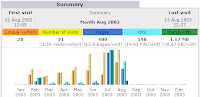
as root:
yum install awstatsto build the the stats:
/usr/share/awstats/wwwroot/cgi-bin/awstats.pl -config=localhost.localdomain -updateYour stats are now available at
http://localhost/awstats/awstats.pl?config=localhost.localdomain
If you need to see the stats not only from your server but from others pc simply edit
/etc/httpd/conf.d/awstats.confand replace
Allow from 127.0.0.1with the ip addresses of your clients or
Allow from allto open the stats to all ip addresses.
To update the stats just schedule the command as root
/usr/share/awstats/wwwroot/cgi-bin/awstats.pl -config=localhost.localdomain -updatewith cron or Gnome Schedule
Wednesday, March 17, 2010
A Simple ftp server with Fedora 10

as root
yum install vsftpdedit vsftpd configuration file:
as root
vi /etc/vsftpd/vsftpd.conf
uncomment
anonymous_enable=NO to avoid anonymous connectionadd
chroot_local_user=YES to limit users to only their home directoryif you want to change the ftp default foder simply add this line:
local_root=/<ftp_folder>finally start the service:
as root
/etc/init.d/vsftpd start
Friday, February 5, 2010
How to install VNC server on Fedora
to install it:
as root edit
with this configuration, vnc server will listen on port 5903 for user yourusername
to setup a multiple vnc server:
in this case vncserver ill listen on ports 5901 (for username1), 5902 (for username2) and 5903 (for username3).
to set the password, login as user, then:
start the service as root with
as user edit
and uncomment the following lines:
and restart the service as root:
now you'll be able to connect from a vnc client at your_vnc_server_hostname:590x
yum install vnc-serveras root edit
/etc/sysconfig/vncserversVNCSERVERS="3:yourusername"VNCSERVERARGS[3]="-geometry 1024x768 -depth 16"with this configuration, vnc server will listen on port 5903 for user yourusername
to setup a multiple vnc server:
VNCSERVERS="1:username1 2:username2 3:username3"VNCSERVERARGS[1]="-geometry 1024x768 -depth 16"VNCSERVERARGS[2]="-geometry 800x600 -depth 8"VNCSERVERARGS[3]="-geometry 800x600 -depth 16"in this case vncserver ill listen on ports 5901 (for username1), 5902 (for username2) and 5903 (for username3).
to set the password, login as user, then:
vncpasswdstart the service as root with
/etc/init.d/vncserver startas user edit
/home/yourusername/.vnc/xstartup and uncomment the following lines:
unset SESSION_MANAGERexec /etc/X11/xinit/xinitrcand restart the service as root:
/etc/init.d/vncserver restartnow you'll be able to connect from a vnc client at your_vnc_server_hostname:590x
Subscribe to:
Posts (Atom)